1. What is State Pattern
The state pattern is a type of behavioral design pattern used to solve the problem of different behaviors of an object in different states. It encapsulates the behavior of the object into different state classes, allowing the object to change its behavior at runtime based on changes in its internal state.
2. Characteristics and Advantages of State Pattern
The main characteristics and advantages of the state pattern are as follows:
- It encapsulates complex state judgment logic into different state classes, enhancing the maintainability of the code.
- Open/Closed Principle: By adding new state classes, new states can be easily added.
- Each state class is independent of each other, modifying one state class will not affect the code of other state classes.
- Simplifies the conditional statement logic, improves code readability, and scalability.
3. Examples of Practical Applications of State Pattern
The state pattern has many practical applications in real life, such as:
- Traffic signal lights: Different light signals are emitted by traffic signal lights based on different states.
- Order status management: Orders have different operations and behaviors in different states, such as paid, shipped, and received.
4. Implementation of State Pattern in Golang
4.1 UML Class Diagram
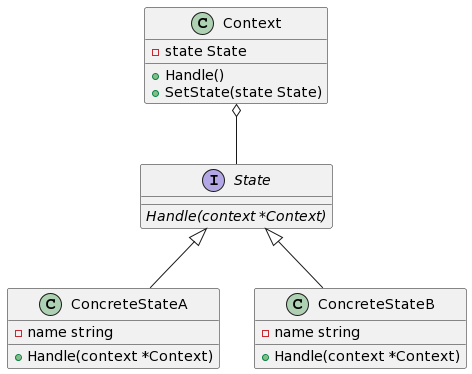
4.2 Example Introduction
In this example, we will implement a simple order state management system. The order has multiple states, such as paid, shipped, and received. Based on different states, the order has different operations and behaviors.
4.3 Implementation Case Demonstration
4.3.1 Define the order state interface and concrete state classes
// State interface
type State interface {
Handle(context *Context)
}
// Concrete State Class A
type ConcreteStateA struct {
name string
}
func (c *ConcreteStateA) Handle(context *Context) {
fmt.Println("Current state is:", c.name)
fmt.Println("Executing specific operation for state A...")
context.SetState(&ConcreteStateB{name: "Concrete state B"})
}
// Concrete State Class B
type ConcreteStateB struct {
name string
}
func (c *ConcreteStateB) Handle(context *Context) {
fmt.Println("Current state is:", c.name)
fmt.Println("Executing specific operation for state B...")
context.SetState(&ConcreteStateA{name: "Concrete state A"})
}
4.3.2 Define the order context class and state switching methods
// Context class
type Context struct {
state State
}
// Process the order
func (c *Context) Handle() {
c.state.Handle(c)
}
// Set state
func (c *Context) SetState(state State) {
c.state = state
}
4.3.3 Implement state switching methods for concrete state classes
// Switching method for concrete state class A
func (c *ConcreteStateA) SwitchStateB(context *Context) {
context.SetState(&ConcreteStateB{name: "Concrete state B"})
}
// Switching method for concrete state class B
func (c *ConcreteStateB) SwitchStateA(context *Context) {
context.SetState(&ConcreteStateA{name: "Concrete state A"})
}
4.3.4 Managing Order Status Using State Pattern
func main() {
// Initialize order context
context := &Context{
state: &ConcreteStateA{name: "Concrete State A"},
}
// Process the order
context.Handle()
// Switch state
context.state.(*ConcreteStateA).SwitchStateB(context) // Switch to Concrete State B
context.Handle()
context.state.(*ConcreteStateB).SwitchStateA(context) // Switch back to Concrete State A
context.Handle()
}
Summary
By using the state pattern, we can better manage the behavior of objects in different states, improving code reusability and extensibility. In this tutorial, we demonstrated how to use the Golang to implement the state pattern using a simple order management system, and provided a complete code implementation and UML class diagram. We hope this tutorial can help you better understand and apply the state pattern.